In today’s digital age, having a strong online presence is vital for businesses to reach and engage with their target audience. Creating a Facebook Business Page is an excellent way to connect with customers, build brand awareness, and drive sales. With over 2.8 billion monthly active users, Facebook provides a powerful platform for businesses to showcase their products and services. If you’re looking to establish your brand on this popular social media platform, here’s a comprehensive guide on how to create a Facebook Business Page.
Why Create a Facebook Business Page?
Creating a Facebook Business Page offers numerous advantages:
- Wider Reach: With millions of users active daily, Facebook provides a vast audience for businesses to connect with potential customers.
- Brand Visibility: A Facebook Business Page allows you to showcase your brand, products, and services to a broad audience.
- Customer Engagement: Engage with your audience through comments, messages, and posts to build relationships and loyalty.
- Insights and Analytics: Gain valuable insights into your audience’s behavior and preferences using Facebook’s analytics tools.
Steps to Create a Facebook Business Page
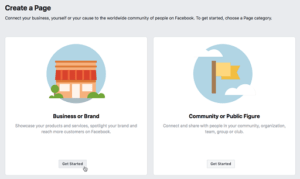
- Log in to Facebook: Sign in to your personal Facebook account. If you don’t have one, create a personal account to get started.
- Access Page Creation: Once logged in, navigate to the “+” symbol at the top right of the page. Click on “Page” to start creating your business page.
- Choose Page Type: Select the type of business page you want to create. Options include Local Business or Place, Company or Organization, Brand or Product, Artist or Public Figure, and more.
- Add Business Information: Fill in the required details such as the page name, category, address, phone number, and website URL. Ensure that the information is accurate and reflects your business identity.
- Upload Profile and Cover Photos: Choose visually appealing images for your profile picture and cover photo. These visuals are the first things visitors notice, so make sure they represent your brand effectively.
- Customize and Add Information: Fill in the “About” section with a concise yet informative description of your business. Include essential details such as your story, mission, and what sets your business apart.
- Create a Username: Select a unique username (URL) for your page, making it easier for users to find and tag your business.
- Add a Call-to-Action Button: This feature allows you to direct visitors to take specific actions such as “Shop Now,” “Contact Us,” “Sign Up,” etc.
Best Practices for Managing Your Facebook Business Page
- Regular Posting: Maintain an active presence by posting engaging content regularly.
- Engage with Your Audience: Respond to comments and messages promptly to build relationships with your audience.
- Utilize Insights: Analyze Facebook Insights to understand your audience better and tailor your content accordingly.
- Use Multimedia Content: Incorporate a variety of content types, including images, videos, and infographics to keep your page dynamic and interesting.
- Promote Your Page: Use Facebook’s advertising tools to reach a larger audience and boost your page’s visibility.
Creating a Facebook Business Page is a fundamental step in establishing a robust online presence for your brand. By following these steps and best practices, you can effectively showcase your products or services, engage with your audience, and grow your business through this powerful social media platform. Keep your content engaging, stay responsive, and utilize the available tools to make the most of your Facebook Business Page.


